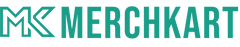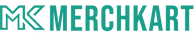Here are a few tips for using a Cricut Maker for cutting and printing:
-
Before starting a project, make sure your Cricut Maker is set up properly and the blades and pens are in good working order.
-
Choose a design or create your own using the Cricut Design Space software. The Cricut Maker is compatible with a wide range of materials, so be sure to select the appropriate setting for the material you're using.
-
Load your material onto the cutting mat and load it into the Cricut Maker. Be sure to align the mat properly to ensure accurate cutting.
-
Once your design is loaded, use the Cricut Maker's touchscreen to adjust the settings as needed and start the cutting process.
-
When printing, make sure the printer is properly set up and the ink or toner cartridges are full. Load your material onto the cutting mat and place it in the printer according to the manufacturer's instructions.
-
Use the Cricut Design Space software to load and arrange your design, and then send it to the printer to start the printing process.
-
When cutting and printing are complete, carefully remove the material from the cutting mat and check the results. If necessary, make any adjustments and repeat the process until you're satisfied with the results.
Overall, the key to using a Cricut Maker successfully is to carefully read and follow the instructions provided by the manufacturer, and to experiment with different settings and techniques to find the best results for your specific project.